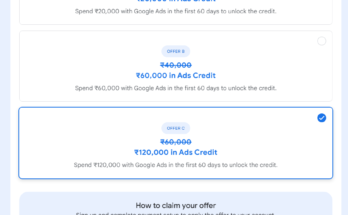Managing YouTube ads involves several key steps, including setting up campaigns, targeting the right audience, optimizing ad creatives, and tracking performance. Here’s an outline of the process:
1. Create a Google Ads Account
- Sign in to Google Ads: If you don’t already have a Google Ads account, create one.
- Link YouTube Channel: Link your YouTube channel to your Google Ads account to manage video ads effectively.
2. Campaign Objective Selection
- Choose a campaign goal based on what you want to achieve (e.g., website traffic, product sales, brand awareness).
- Select “Video” as the campaign type for YouTube ads.
3. Define Campaign Settings
- Campaign Name: Name your campaign for easy identification.
- Budget and Bidding:
- Set your daily budget or total campaign budget.
- Choose a bidding strategy, such as CPV (Cost-Per-View) or CPC (Cost-Per-Click).
- Ad Schedule: Determine the days and hours your ads will run.
- Networks: Select where you want your ads to appear (YouTube search results, YouTube videos, partner sites).
4. Audience Targeting
- Demographics: Choose who sees your ads based on age, gender, parental status, or household income.
- Interests: Target users based on their interests and activities on YouTube.
- Keywords, Topics, & Placements: Refine targeting by adding relevant keywords, topics, or specific YouTube channels and videos.
5. Ad Formats
There are various YouTube ad formats:
- Skippable In-Stream Ads: Plays before, during, or after other videos and can be skipped after 5 seconds.
- Non-Skippable In-Stream Ads: Ads that must be watched before viewers can watch their selected video.
- Bumper Ads: 6-second ads that viewers cannot skip.
- Discovery Ads: Appear in YouTube search results or alongside related videos.
- Masthead Ads: High-visibility ad that appears on YouTube’s homepage (requires special booking).
6. Create the Ad
- Upload Video: Upload the video to your YouTube channel if it’s not already uploaded.
- Ad Copy: Add a compelling title and description.
- Call-to-Action (CTA): Include a clear CTA encouraging viewers to take the next step, like visiting your website or signing up.
7. Ad Extensions (Optional)
- You can use ad extensions like Sitelinks or Call Extensions to give users more ways to interact with your business (visit multiple web pages or make a phone call directly).
8. Set Up Tracking & Measurement
- Conversion Tracking: Implement tracking to monitor actions taken by viewers after seeing the ad (purchases, sign-ups, etc.).
- YouTube Analytics: Use this to measure video performance (views, watch time, likes, and comments).
- Google Ads Reporting: Review metrics such as CPV, views, clicks, conversion rates, etc.
9. Launch & Monitor the Campaign
- Launch the campaign and monitor key performance indicators (KPIs) regularly, like view-through rate (VTR), conversion rates, and audience engagement.
10. Optimization
- A/B Testing: Test different video creatives, targeting options, and bidding strategies.
- Adjust Targeting: Refine your audience targeting based on performance.
- Bid Adjustments: Adjust bids to ensure better cost efficiency.
- Re-marketing: Target users who have previously engaged with your ads or visited your website.
This process will help you effectively manage and optimize YouTube ads for better results.