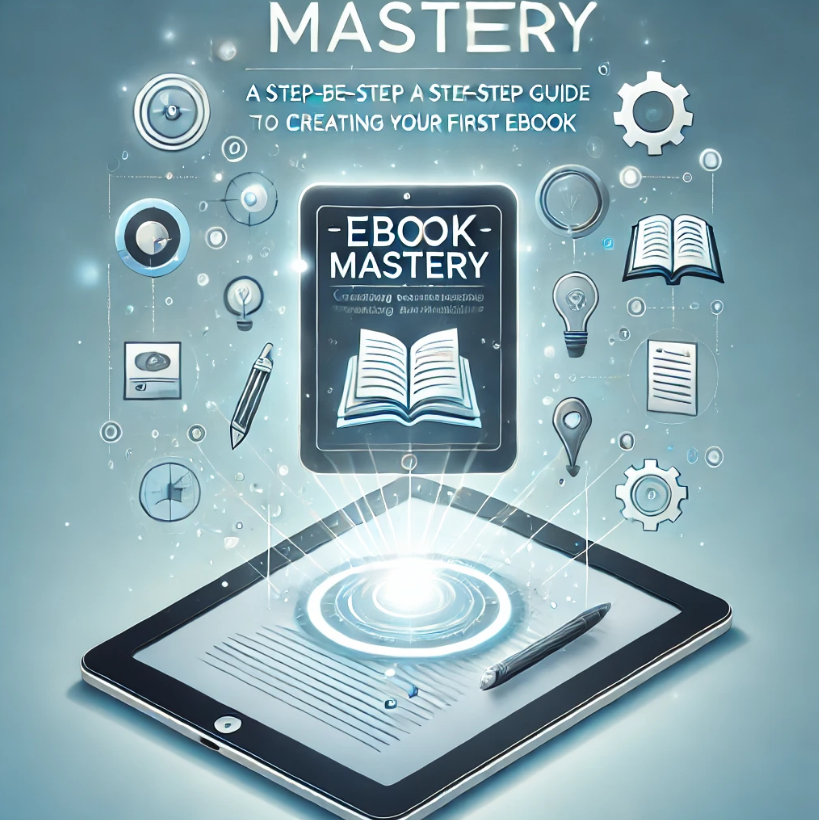
Creating an ebook using ChatGPT involves several steps, from planning your content to generating the final document. Here’s a step-by-step guide:
1. Define Your Ebook’s Purpose and Audience
- Decide on a topic: Choose a subject you’re knowledgeable about or passionate about.
- Know your audience: Identify who the ebook is for (e.g., beginners, professionals, hobbyists).
- Set a goal: Determine what you want your readers to gain (e.g., entertainment, education, inspiration).
2. Outline the Content
- Brainstorm chapters or sections: List the main topics you want to cover.
- Structure the flow: Arrange the topics logically, starting with an introduction and ending with a conclusion or call to action.
For example:
- Title: “How to Create an Ebook”
- Chapters:
- Introduction
- Choosing a Topic
- Structuring Your Content
- Writing and Editing
- Designing and Formatting
- Publishing and Marketing
3. Generate Content Using ChatGPT
- Write chapter drafts: Ask ChatGPT to create detailed sections for each chapter.
- Prompt example:
“Write a 500-word chapter on how to structure an ebook, including tips for creating an outline and organizing ideas logically.”
- Prompt example:
- Edit and refine: Review the generated text for accuracy, consistency, and tone. You can ask ChatGPT to rewrite or improve specific sections.
4. Add Supporting Elements
- Create a title page: Include the ebook title, subtitle (if any), and your name.
- Write an introduction: Explain the ebook’s purpose and what readers will learn.
- Add summaries or key takeaways: Include these at the end of each chapter for easy reference.
- Include images or visuals: If needed, generate ideas for graphics or images to enhance your content.
5. Format the Ebook
- Compile the content: Use software like Microsoft Word, Google Docs, or design tools like Canva.
- Apply consistent styles: Use headings, subheadings, bullet points, and numbered lists for readability.
- Proofread: Ensure the text is free of typos, grammatical errors, and formatting inconsistencies.
6. Export and Finalize
- Save in a suitable format: Export the document as a PDF or EPUB, common formats for ebooks.
- Test readability: Open the ebook on multiple devices to ensure proper formatting.
7. Publish and Distribute
- Choose a platform: Use platforms like Amazon Kindle Direct Publishing (KDP), Gumroad, or your own website to publish.
- Promote your ebook: Share it via social media, email newsletters, or online communities.
How ChatGPT Can Assist in Each Step
- Brainstorming: Ask for topic ideas or outlines.
- Writing: Generate detailed chapters or refine existing content.
- Editing: Use ChatGPT to rewrite or simplify text for clarity.
- Marketing: Get ideas for promotional strategies and sales pitches.
Let me know which part you’d like to start with, and we can dive deeper!



