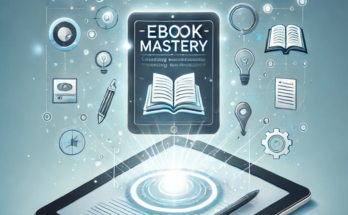Visit – https://app.scrape-it.cloud/ or you can collect it manually from the following
Collecting Amazon product details manually is a straightforward process. Please note that web scraping Amazon’s website may violate their terms of service, so be sure to review their terms and conditions before attempting any data collection. However, if you’re collecting data for personal use or research, here’s how you can manually collect Amazon product details:
- Search for the Product: Go to Amazon’s website (www.amazon.com) and search for the product you’re interested in by entering keywords or the product name in the search bar.
- Select a Product: Browse the search results and click on the product you want to gather details for.
- Collect Product Information: On the product page, you can manually gather various details:
- Title: The product’s name.
- Price: The current price of the product.
- Product Description: Scroll down on the product page to find a detailed description of the product.
- Product Images: You can right-click on the product images and save them to your computer if needed.
- Specifications: Look for information such as product dimensions, weight, material, and other specifications.
- Customer Reviews: Scroll down to read customer reviews and ratings to understand customer opinions.
- Product Variations: If the product has different variations (e.g., sizes, colors), you can find them listed on the product page.
- Seller Information:
- You can also find information about the seller, including their name and ratings.
- Shipping Information:
- Check for shipping options, estimated delivery times, and shipping costs if applicable.
- Add to Cart:
- If you want to save the product for later, you can add it to your Amazon shopping cart.
- Bookmark or Note Details:
- You can bookmark the product page or take notes of the details you’ve collected for future reference.
- Check Amazon’s API:
- Amazon provides an API (Amazon Product Advertising API) that allows developers to access Amazon product data programmatically. If you need to collect a large amount of data, using the API might be a more efficient and scalable option. However, you will need to apply for API access and adhere to Amazon’s terms and conditions.
Remember that Amazon’s website structure and policies can change over time. Always ensure that you are collecting data in compliance with Amazon’s terms of service and policies to avoid any legal issues. Additionally, respect user-generated content such as reviews and ratings and avoid any unauthorized use or duplication.
Regenerate